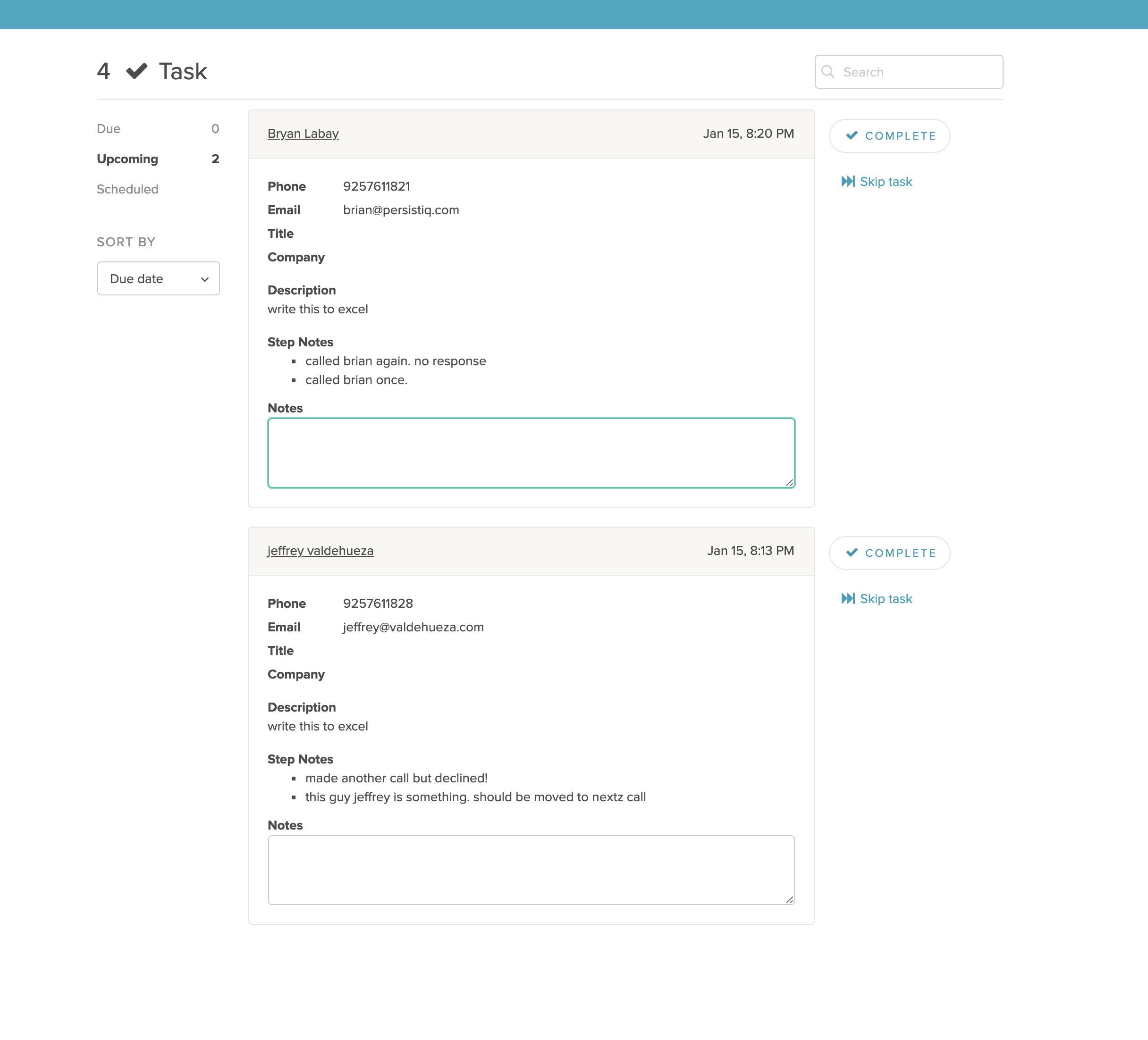Changelog
Follow up on the latest improvements and updates.
RSS
How?
1 - Be an admin
2 - Click on "+ Create Campaign"
3 - Select the user under "Campaign Sender"
4 - Click save
Explanatory video -> HERE
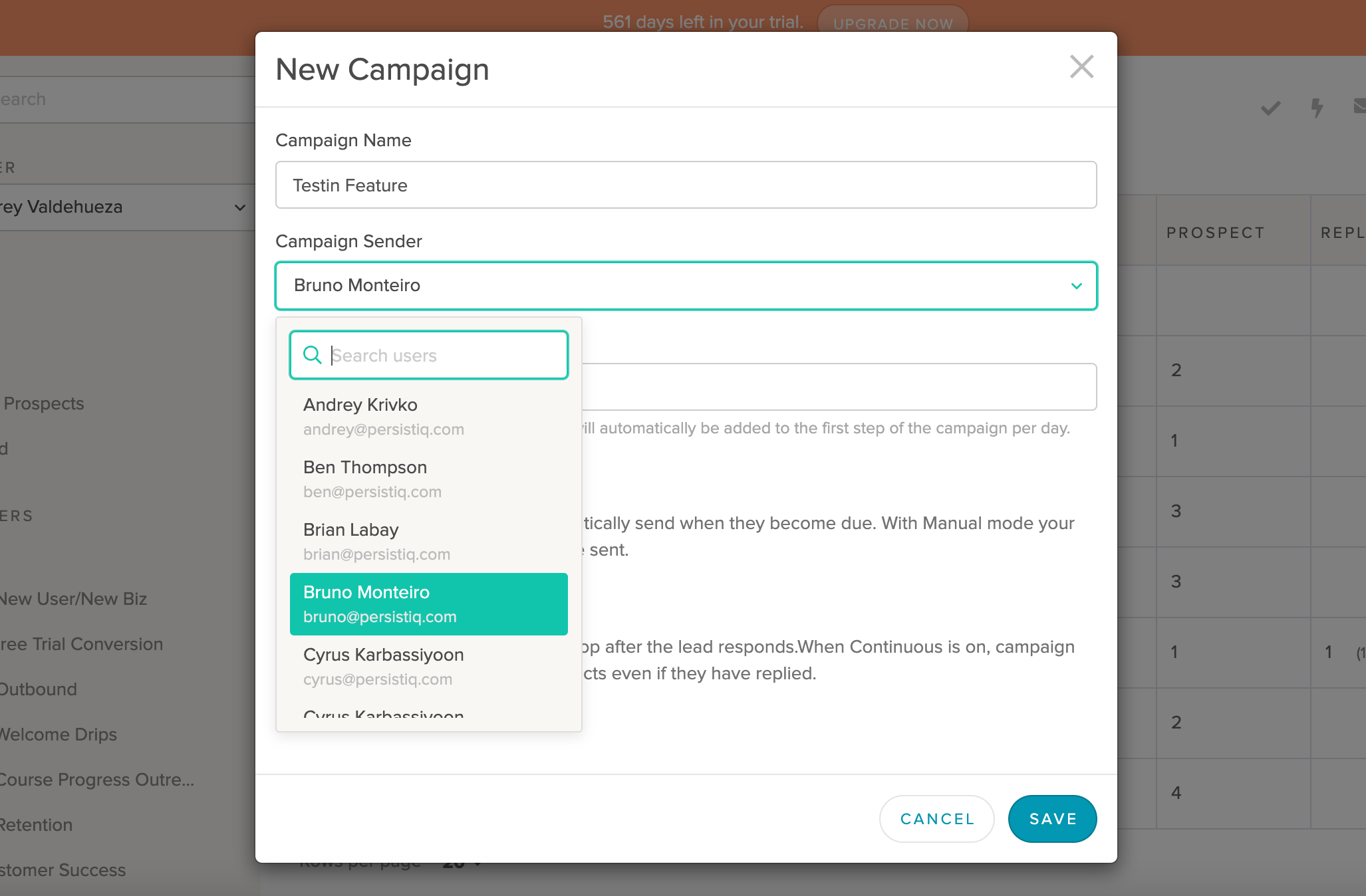
See it in action HERE
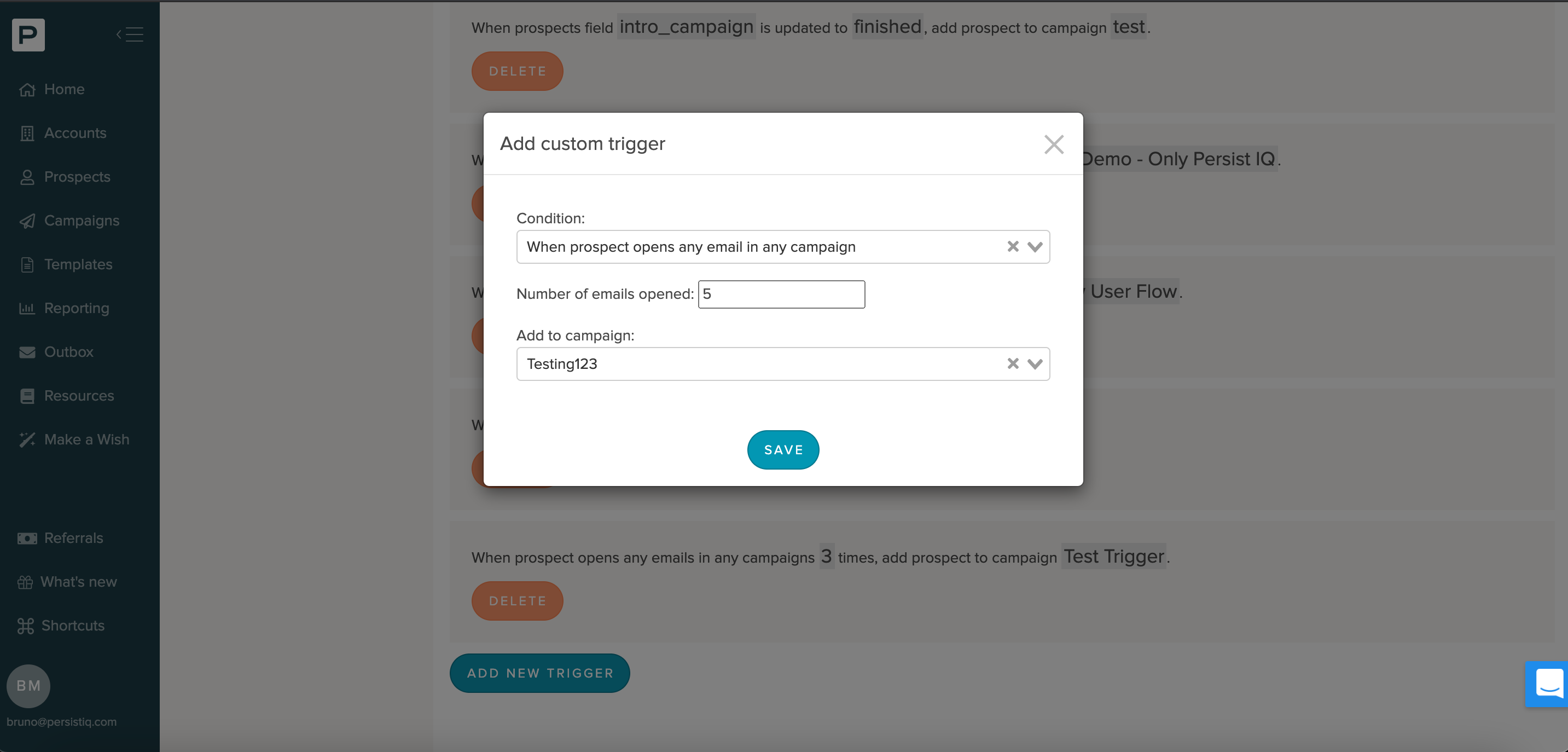
See it in Action Here
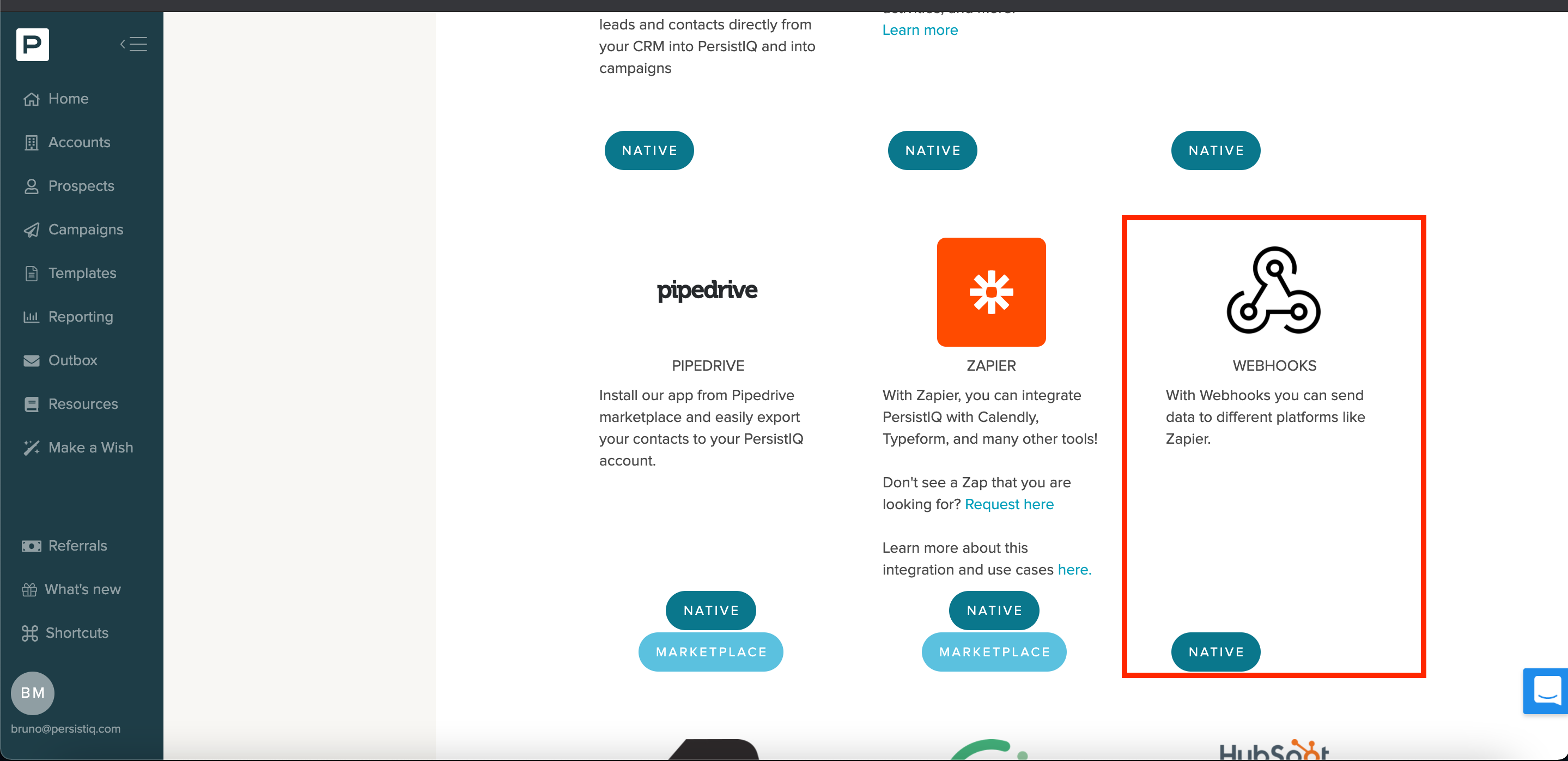
See it in action **here**!
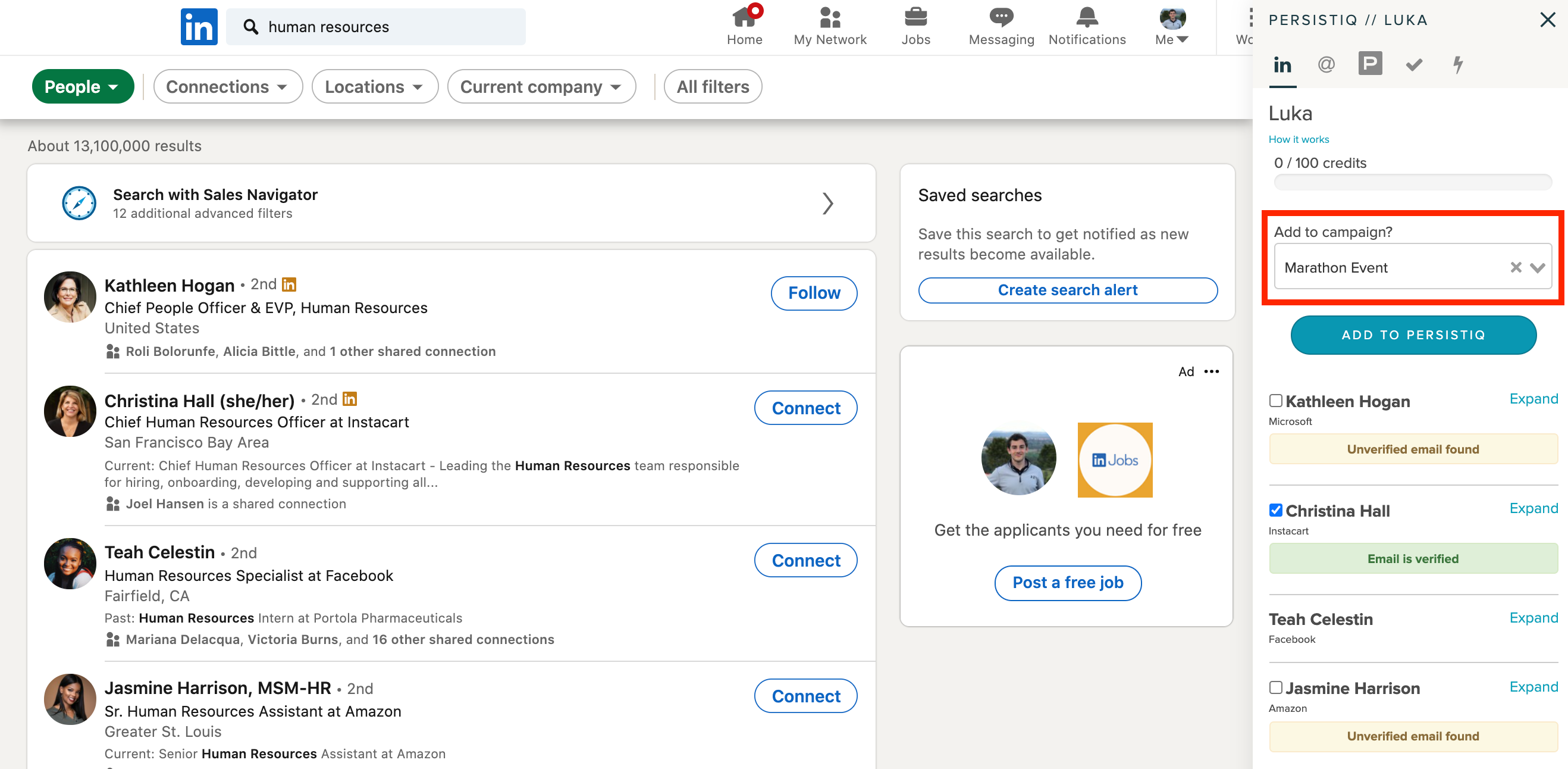
PersistIQ will now allow you to create separate instances even if you have the same company domain. In other words, luciano@company1.com and rob@company1.com will no longer be forced to be in the same PersistIQ instance. If they sign up separately (without either inviting the other) they will each be in their own instance of PersistIQ (with their own user management, reporting, billing, etc).
You can still have users of the same company share the same instance by inviting them to your instance. This can be accessed by click on your user icon and then clicking Invite Colleague (picture below)
Let us know what to build next!
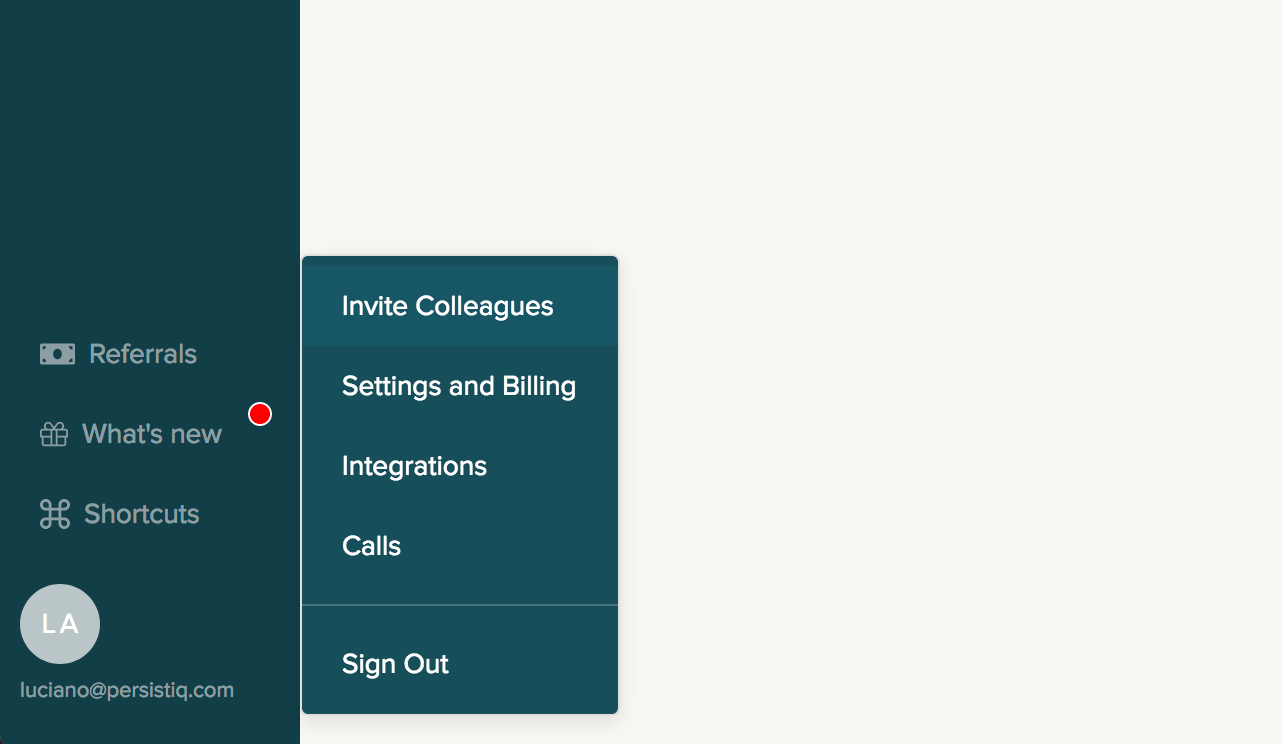
Do you use Segment? If so, please let us know!
You can now sync all of your data to PersistIQ via our Segment + PersistIQ integration.
Send Stripe, Wootric, company usage data, etc. into PersistIQ. Create custom filters (ex. new sign-ups or NPS >8) and add those respective contacts to campaigns.
This is a feature that our company is now using internally. As a result of deploying this feature, our team will no longer require to use Intercom for emailing users.
You can now create continuous campaigns that
do not stop
even if your contacts reply. This functionality can be used for inbound signups and customer success emails. We do not recommend using continuous campaigns for cold outbound emails, however! Ongoing campaigns have been a highly requested feature and we're excited for you to take advantage of it. Please let us know what you think!
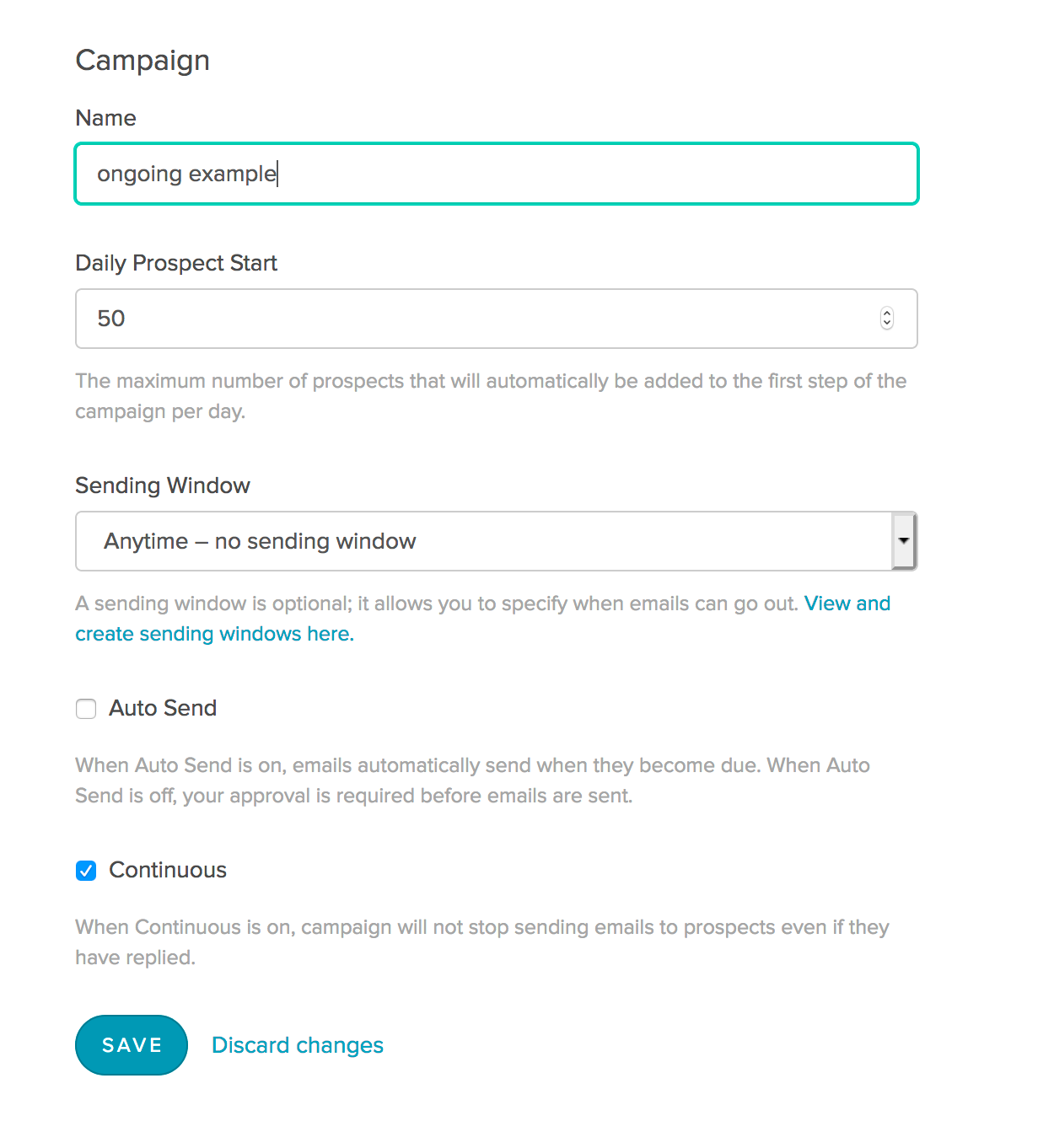
Load More
→